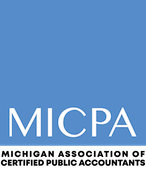How Do I View The Webcast/Test My System?
- Click on your account name above, you will be redirected to your account.
- If you are not logged in, click on the 'Sign In or Register' link above to sign in.
- Under Pending Online Seminars, locate the name of the webcast you've registered for.
- Click on the 'Launch Viewer' button underneath the webcast title. You may see a test video playing in the viewer. The webcast video will replace this test video within 30 minutes of the scheduled start time without any user action required.
- You may also use this test video to test your system prior to the webcast to ensure you are able to view the event.
Please wait ...