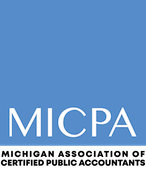Making Excel® Formulas Work for You
Total Credits: 4 including 4 Computer Software & Applications - Non-technical
- Average Rating:
- 2
- Categories:
- Partner Produced | Technology
- Speaker:
- Karl W. Egnatoff, CPA, CITP
- Course Levels:
- Intermediate
- Duration:
- 4 Hours
- License:
Description
A great many Excel® users do not realize how powerful and versatile formulas can be. Additionally, some are intimidated by formulas that do not behave as expected. In this session, we step through the basic and then the more complex formula conventions. We then review the function library and discuss details on how they (functions) can best be used. Finally, we spend time reviewing some of the ways formulas can be helpful and time saving. Users that want to learn how to “program” Excel® should take this session!
Basic Course Information
Learning Objectives- Understand basic formula conventions such as identifying a formula and order of operation
- Introduce functions from the Function Library
- List important concepts related to function use
- Show how to combine and nest multiple functions in a single formula.
Major Subjects
- Understanding formula conventions
- Working with Functions
- Examples of Powerful Excel® formulas
Course Materials
| Important CPA Credit Instructions READ BEFORE WEBCAST UPDATED (487.5 KB) | Available after Purchase | ||
| Making Excel® Formulas Work for You (2.9 MB) | Available after Purchase | ||
| Worksheets (4.7 KB) | Available after Purchase | ||
Speaker
Karl W. Egnatoff, CPA, CITP Related Seminars and Products
Karl Egnatoff is a Certified Public Accountant (CPA) currently living in Myrtle Beach, South Carolina. He has worked as an information technology services provider, a trainer and a programmer related to financial and business technology projects since 1995. Prior to this, Karl worked in public accounting as well as in private sector accounting for a period of approximately six years. He has been teaching group live and web-based continuing education since 2006. In addition to being a CPA, he is also a Certified Information Technology Professional (CITP).
Karl is a member of the West Virginia Society of Certified Accountants, the American Institute of Certified Public Accountants, and the Information Technology Section of the American Institute of Certified Public Accountants. He has also achieved a number of technology certification including Microsoft Certified Professional (MCP), Certified Software Engineer (CSE) and Certified Integration Developer (CID). During the course of his career, Mr. Egnatoff has owned and operated a number of small businesses.
Karl graduated from Marshall University with a Bachelor of Business Administration degree. During his time in college he participated in division I Cross Country competing on the varsity squad. He was also on the Marshall’s Track team. Karl and his wife Lana live in Myrtle Beach, south Carolina and have been married since 1990. They have two grown sons, Jordan and Steven.
Additional Info
Basic Course Information
PrerequisitesAn understanding of Excel® formulas
Advanced Preparation
None
Designed For
Accounting and other business professionals that work in Excel® who want to utilize the power of formulas
Original Recording Date
06/2022
Yellow Book
No
Course Developer
MICPA
Date Added to Catalog
04/14/2022
Additional Information
Complaint Resolution PolicyPlease contact Anne Taylor for any complaints. anne.taylor@acpen.com, (972-377-8199).
Official Registry Statement
Business Professionals' Network, Inc. is registered with the National Association of State Boards of Accountancy (NASBA) as a sponsor of continuing professional education on the National Registry of CPE Sponsors. State boards of accountancy have final authority on the acceptance of individual courses for CPE credit. Complaints regarding registered sponsors may be submitted to the National Registry of CPE Sponsors through its website: www.nasbaregistry.org
Instructional Delivery Method
Group Internet Based
Course Registration Requirements
Online Registration
Refund/Cancellation Policy
Please contact the ACPEN help desk 1-877-602-9877 or help@acpen.com if you wish to cancel your attendance for a previously purchased webcast and are requesting a refund or transfer.
Reviews
| 5 |
|
| 4 |
|
| 3 |
|
| 2 |
|
| 1 |
|